Browse:
Yes, ebooks from ebrary and the EBSCO eBook collection can be downloaded and added to an e-reader (subject to some restrictions). To do this, you must first create a personal account within ebrary or EBSCOhost. You will also need to download and install the Adobe Digital Editions software on your computer.
To download ebooks, first locate a book you would like to read. You can search for ebooks directly in the ebrary and EBSCO eBook collection databases, or you can search the APU Library Catalog for a keyword, author, or title and then click the "ebooks" facet on the left side of the results page:
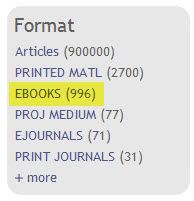
Once you've located an ebook, click on its title to open it, then look for a "Download" link. In ebrary, the Download button is at the top of the page; in EBSCO, it is on the left.
ebrary:

EBSCO:
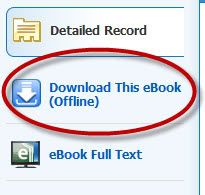
Depending on which database you're using, you'll see different download options. Both ebrary and EBSCO allow you to download the the full book, which you can then read using the Adobe Digital Editions software program.
Using Adobe, you can read the book on your computer or transfer it to selected e-readers (not including the Kindle, unfortunately). The book will be "checked out" to you for either 7 (EBSCO) or 14 days (ebrary), during which time no one else can access the ebook. After 14 days, the book will be "returned" and you will need to download it again if you want to continue reading it.
ebrary also offers you the option to download a chapter (or any page range up to 60 pages) in PDF format. These PDFs are yours to keep and may be added to any e-reader, including a Kindle.
For more information on downloading ebrary titles, please see this page on the ebrary support site: http://support.ebrary.com/?cat=69. For more information on downloading EBSCO ebook titles, please see this page: http://0-support.ebsco.com.patris.apu.edu/help/index.php?help_id=5540
Was this helpful? 0 0
