Browse:
Yes! You can get notifications about new books and articles that meet your search criteria.
To receive notifications about new books, you will need to set up a "preferred search" in the APU Library Catalog.
Saved searches allow you to receive notifications about new items that match your search parameters.
To save a search, log in to your library account, do a search in the library catalog, and then click the “Save as preferred search” button. Your search will be saved in your library account.
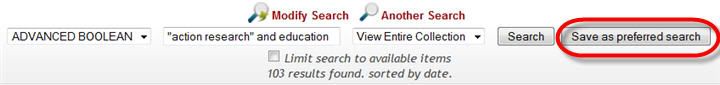
To view your saved searches, go back to your account page and click on “Preferred searches.” You can then re-run any of your searches, or check the “Mark for email” box to receive an email whenever a new item is added to the catalog that matches your search criteria.
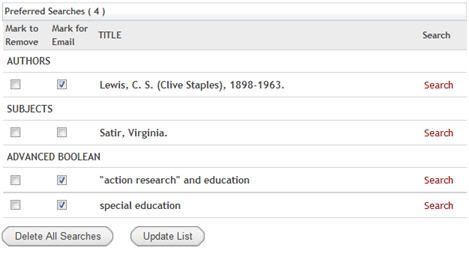
You can get notifications about new articles by using email alerts, or by subscribing to customized RSS feeds through many of our online databases. Like saved searches in the APU Library Catalog, email alerts and database RSS feeds send you notifications whenever new items that match your search criteria are added to the database.
EBSCOhost, ProQuest, and WilsonWeb all offer both email alerts and RSS feeds based on searches that you create, which can help you stay on top of new research on your topic. For detailed instructions about creating and subscribing to database RSS feeds, see the "How to Use RSS Feeds from Library Databases" LibGuide.
Setting up email alerts is a similar process; just click the "Email" link or icon instead of the "RSS" link or icon.
Was this helpful? 0 0
